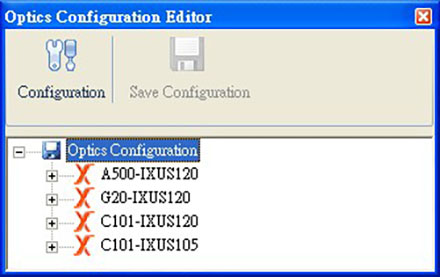Modern user interface
X-Loupe Solution has a modern and intuitive user interface based on the ribbon band style known from Microsoft Office 2010.
Functionality has been grouped logically, and the program is easy to use. Features are:
- Device panel for selection of camera and optics.
- Panorama view for easy image maneuvering in zoomed images.
- Multiple image galleries with thumb view. Easy storing of images.
Measurement and Annotation
X-Loupe Solution has many measuring functions:
- Ruler
- Ellipse
- Polygon
- Freehand
- Protactor
- Polyruler
- Circle
- Circle center distance
- Point to line distance
- Angle
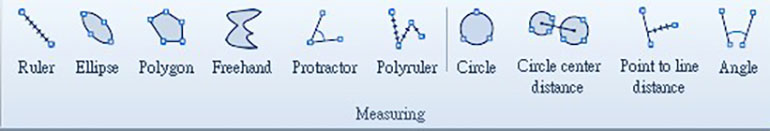
Measurement precision and measuring unit can be selected individually.
A scale bar can automatically be inserted on images.